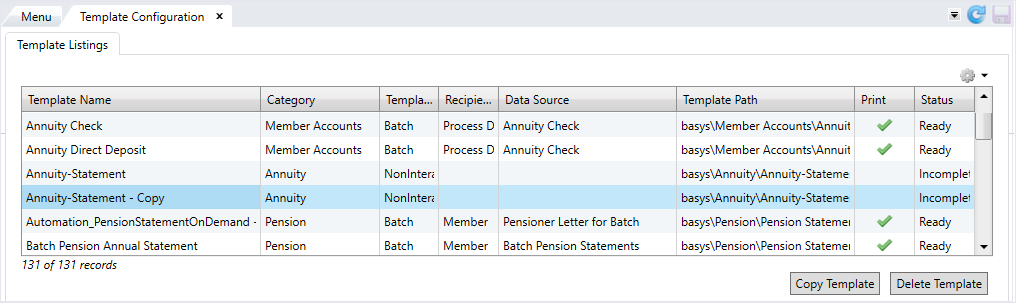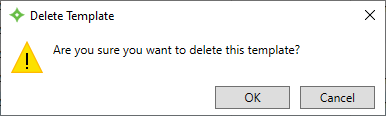Delete a template
When you have a reference to a duplicate template or a template was created as a test or by mistake, or have references to a template that was moved to a new location or re-named, these templates will have a Status of Error.
-
From
Template Listings, select the template to delete. -
Click
 .
. -
At the
Delete Templatewindow, click to delete the template or
to delete the template or  to return to the
to return to the Template Listingstab without deleting. - Click
 to delete the template and save your changes.
to delete the template and save your changes.